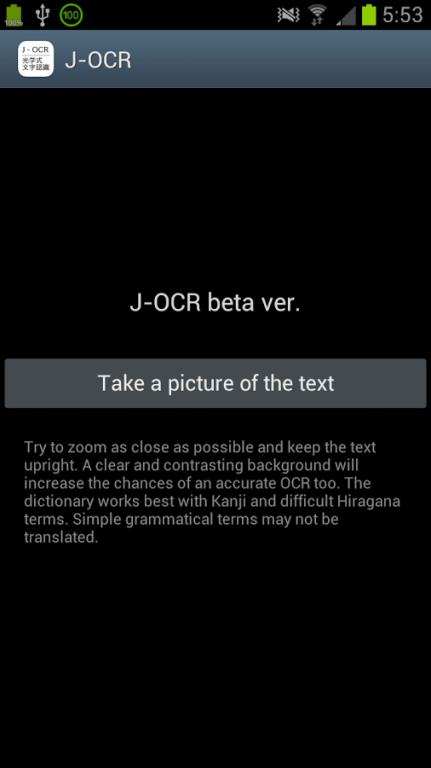Japanese Text/Kanji OCR -free 1.1
Free Version
Publisher Description
*************
THIS APP IS IN ITS BETA PHASE. MORE IMPROVEMENTS WILL BE MADE IN THE NEAR FUTURE.
*************
FOR A FULL-FEATURED, OFFLINE OCR + DICT THAT SUPPORTS ROMAJI, KANA, KANJI AND ENGLISH QUERIES, SEARCH FOR "JOCR OFFLINE" INSTEAD:
https://play.google.com/store/apps/details?id=space.works.jocr.offline
J-OCR is an app that allows you to perform optical character recognition using your phone camera. Great utility tool for reading letters, signboards, instructions manuals and what not!
The OCR engine is coded in the app but the dictionary requires network access. However, since only text is being queried, this method is significantly faster and consumes less data.
Note that the dictionary is best used for Kanji and difficult terms written in Hiragana/Katakana. Simple grammatical terms may or may not be translated.
The relatively large size of the app is due to a Japanese text training file required for offline OCR.
The Free version contains ads and some limitations.
-------------------------
Keywords
-------------------------
OCR optical character recognition, Kanji, Hiragana, Katakana, camera, translate, dictionary, recognize, jocr
About Japanese Text/Kanji OCR -free
Japanese Text/Kanji OCR -free is a free app for Android published in the Reference Tools list of apps, part of Education.
The company that develops Japanese Text/Kanji OCR -free is space.works. The latest version released by its developer is 1.1.
To install Japanese Text/Kanji OCR -free on your Android device, just click the green Continue To App button above to start the installation process. The app is listed on our website since 2013-06-06 and was downloaded 25 times. We have already checked if the download link is safe, however for your own protection we recommend that you scan the downloaded app with your antivirus. Your antivirus may detect the Japanese Text/Kanji OCR -free as malware as malware if the download link to space.works.jocrfree is broken.
How to install Japanese Text/Kanji OCR -free on your Android device:
- Click on the Continue To App button on our website. This will redirect you to Google Play.
- Once the Japanese Text/Kanji OCR -free is shown in the Google Play listing of your Android device, you can start its download and installation. Tap on the Install button located below the search bar and to the right of the app icon.
- A pop-up window with the permissions required by Japanese Text/Kanji OCR -free will be shown. Click on Accept to continue the process.
- Japanese Text/Kanji OCR -free will be downloaded onto your device, displaying a progress. Once the download completes, the installation will start and you'll get a notification after the installation is finished.